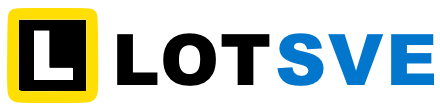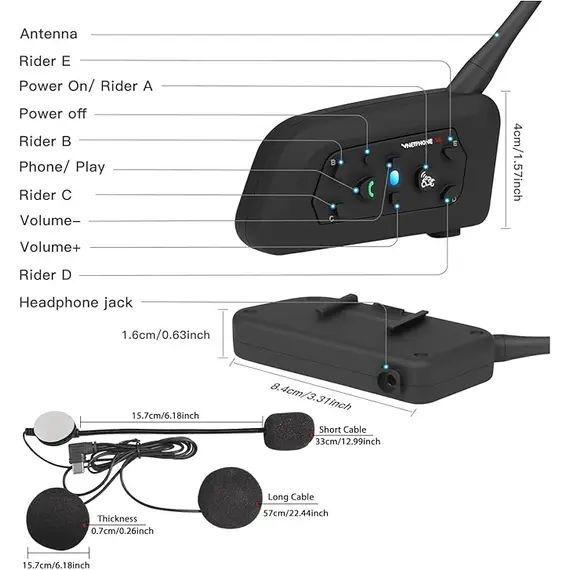EJEAS V6 Pro+ Motorcycle Bluetooth Headset - Stable Connection and Comfort

EJEAS V6 Pro+ Bluetooth Motorcycle Headset
The V6 Pro 1200 can be used as a helmet headset, and when paired with another V6 Pro 1200, it functions as a helmet intercom for communication with a passenger or up to five other owners of this device.
Before using the V6 Pro 1200, it is necessary to install the headphones and microphone inside the helmet. To do this, first identify where the user's ears and mouth are located inside the helmet. Then, separate the bases of the headphones and microphone, which attach with Velcro, remove the protective tape from the adhesive material, and stick the bases inside the helmet where the user's ears and mouth are located. After that, attach the headphones and microphone to the Velcro bases. The microphone has a flexible mount. It is recommended to route the cables from the headphones and microphone behind the soft part of the helmet.
Next, the intercom mount needs to be installed on the helmet. In most cases, the intercom is mounted on the left side of the helmet. To install the mount, find a suitable spot on the helmet; in most cases, helmets have a special slot for this purpose. First, install the metal base of the mount, then attach the clamp using the screws provided in the package. A screwdriver is included in the package for tightening the screws. After installing the mount, the intercom control unit should be attached to the clamp. The control unit has two slots and a lock to secure it in place. Then, plug the headset connector into the 3.5mm jack on the control unit. The manufacturer states that the control unit is water-resistant.
To connect the V6 Pro 1200 intercom to a phone, MP3 player, GPS navigator, etc., via Bluetooth, press and hold (for approximately 8 seconds) the button with the motorcyclist icon until the LED starts flashing blue and red rapidly. While the LED is flashing, the device can be paired. For other devices, the intercom appears as "Motor Phone". The PIN code for pairing is 0000. Once paired via Bluetooth, the LED will flash blue at a low frequency.
The V6 Pro 1200 intercom supports Bluetooth 3.0+EDR or earlier versions with backward compatibility. When used with a phone, the intercom will automatically answer calls. The Bluetooth range is approximately 10 meters in ideal conditions.
The buttons are easy to find even with gloves on, they have a firm feel, and they click distinctively when pressed.
To connect V6 Pro 1200 intercoms (or other compatible ones) with each other via radio, press and hold (for approximately 8 seconds) the button with the motorcyclist icon on both intercoms until the LEDs on the control units start flashing blue and red rapidly. Then, on one of the intercoms, press one of the channel selection buttons—Rider A, Rider B, Rider C, Rider D, or Rider E—and wait a moment. After a few seconds, the intercoms will connect on the selected channel, and the LEDs will flash blue at a low frequency. If there are more than two intercoms, the third, fourth, etc., must be turned on separately and each assigned its own communication channel. A total of six intercoms can be paired together. Only two intercoms can communicate with each other simultaneously, but in full-duplex mode (simultaneous transmission and reception). To call a specific channel, press the corresponding button on the intercom's control unit, after which a sound signal will play, and the connection will be established. The intercoms' radio range is up to 1200 meters in ideal conditions.
The buttons with the "+" and "–" icons allow you to increase or decrease the volume. The small button turns off the intercom and resets the settings. To turn off the intercom while saving the settings, press and hold (for approximately 6 seconds) the button with the motorcyclist icon.
Each V6 Pro 1200 intercom has a built-in 850 mAh battery. Talk time is about 12 hours, and standby time is about 400 hours. The charging port is located under a rubber cover next to the 3.5mm jack. The connector format is 2.5mm Jack.
The intercoms are charged using USB type A to 2.5mm Jack cables.
Main Features
- Bluetooth 5.1 connectivity for a fast and stable connection.
- Ergonomic design for comfortable wear over long periods.
- Water and dust resistance (IP67), ideal for harsh weather conditions.
- Up to 12 hours of talk time and 300 hours on standby.
- Compatibility with multiple devices, allowing connection of up to 2 phones simultaneously.
- Voice control and hands-free functions for added convenience.
Technical Specifications
| Feature | Description |
|---|---|
| Model | EJEAS V6 Pro+ |
| Bluetooth Version | 5.1 |
| Talk Time | Up to 12 hours |
| Standby Time | 300 hours |
| Connection Range | Up to 100 meters |
| Water Resistance | IP67 |
| Weight | 60 grams |
| Compatibility | Android, iOS, and other Bluetooth devices |
Conclusion
The EJEAS V6 Pro+ Bluetooth headset is ideal for motorcyclists who want to stay connected without sacrificing comfort and safety. Its robust design and advanced features make it an excellent choice for any motorcycle adventure.